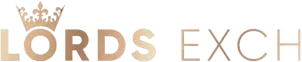Lords Exchange Login Alerts & Account Lockouts – How to Prevent Getting Blocked
Nothing is more frustrating than trying to log in to your Lords Exchange account right before a live match — and suddenly seeing a “Login failed”, “Account temporarily blocked”, or “Suspicious activity detected” warning.
For many users, this feels like an error or a system bug. But in reality, most login issues on Lords Exchange are security triggers, not technical problems. And in many cases, the lockout is fully preventable if you understand how the platform protects accounts.
This guide explains why login restrictions happen, what causes accounts to get blocked, and exact steps to stop it from happening again — especially if you use Lords Exchange for live betting, high-frequency betting, or multiple-device access.
Why Lords Exchange Takes Login Security So Seriously
Lords Exchange deals with real money, live markets, fast withdrawals, and high transaction frequency, which makes it a top target for:
- Account hacking attempts
- Password resets from unknown devices
- Automated bot-based login guessing
- Users sharing accounts to avoid KYC
- VPN-based identity masking
- Login abuse from multiple locations
To protect ID holders, the platform uses automated security rules that trigger alerts, lockouts, and forced verification when something “looks unusual”.
In short:
If something seems risky to the system, access gets blocked before money gets misused.
So a block is not a punishment — it’s a shield.
Common Reasons Lords Exchange Accounts Get Locked
Here are the most frequent triggers that cause login restrictions or full account freeze:
1. Too Many Wrong Password Attempts
After repeated failed login attempts, the system assumes someone is trying to break in.
2. Logging in From Multiple Locations or Devices
If you log in from Delhi at 4 PM and from Dubai at 4:05 PM, the system won’t assume you travelled — it assumes the account was shared or stolen.
3. Using a VPN or Changing IP Frequently
Even legitimate users get flagged because VPN = identity masking in the system.
4. Sharing the Same Login With Friends, Agents, or Multiple Players
This violates platform rules and leads to permanent suspension in many cases.
5. KYC Not Completed or Verification Expired
If the system cannot confirm your identity, it may freeze withdrawals and lock login.
6. Suspicious Withdrawal Pattern or High Bet Activity
Sudden spike in stakes, unusual bets, or instant deposit-and-withdraw behavior can trigger auto-freeze.
7. Agent-Based Login Conflict
If you’re using an Agent ID and the agent resets or changes the password, you get locked out without warning — because you never fully owned the login.
Login Alerts You Should Never Ignore
These alerts are warning signs, not random glitches:
| Alert Message | Meaning |
| “Too many failed attempts” | Account temporarily locked for security |
| “Suspicious login detected” | Different device/IP flagged |
| “Your account has been restricted” | Security rule triggered, review required |
| “Action required: verify identity” | KYC or account ownership check needed |
| “You are already logged in elsewhere” | Multi-device conflict or account sharing |
If these appear and you ignore them, the next step is forced lockout, not recovery.
How to Prevent Lords Exchange Login Lockouts
If you want uninterrupted access, especially during live betting, follow these rules:
✅ 1. Always Use the Same Trusted Device
Switching between laptop, office PC, mobile browser, and app is a red flag.
✅ 2. Avoid VPN, Public Wi-Fi, or Auto-IP Switching Apps
Even a good VPN looks like identity fraud to the security system.
✅ 3. Do Not Share Account Login With Anyone
Even if it’s a friend or betting partner — every shared login weakens account safety.
✅ 4. Use a Strong Password and Change It Every Few Months
Avoid saved passwords on shared or work devices.
✅ 5. Keep KYC Updated
Expired or missing KYC is one of the top reasons for silent freezes.
✅ 6. Enable 2-Step Login If Offered
A verified phone number or OTP means even if password is stolen, account remains safe.
What to Do If You’re Already Locked Out
Here’s the right way to react — not the panic way:
❌ Don’t keep retrying the password
It makes the lockout longer.
✅ Stop and wait 10–15 minutes
Most temporary freezes reset automatically.
✅ Try logging in only from your primary device and normal network
✅ If warning still appears, request account recovery
You may be asked for:
- Registered mobile number
- Last successful login details
- Proof of ID (if KYC was incomplete)
- Screenshot of error message
✅ If it’s an agent-controlled ID, only the agent can unlock it
This is why official IDs are safer — platform support will only help if the ID is in your name, not an agent’s name.
Agent ID Users: Why You Get Blocked More Often
If you’re using a Lords Exchange ID purchased through an agent, here’s the truth:
- You don’t own the login
- You cannot reset the password yourself
- If the agent logs in at same time → system blocks
- If too many users share same ID → auto-ban trigger
- If agent changes recovery details → your access is gone
So most agent-based login freezes are not technical.
They’re ownership conflicts.
If you rely on an agent ID and the agent stops replying, the platform cannot restore your access because you are not the verified account holder.
Warning Signs Your Account Is at Risk Before It Gets Locked
- You see balance but cannot place bets
- Withdrawal button disabled or “under review”
- Login page suddenly forces captcha every time
- Account logs out during live session
- Your app works but website login fails (or vice versa)
- You get message: “Unusual activity detected”
These are pre-block signals. Fix them before the system escalates.
Final Advice
Your Lords Exchange login is not just a username — it’s access to your betting balance, your winnings, your transaction history, and your identity on the platform.
A locked account during a match is an inconvenience.
A permanently banned account with money inside is a loss.
So protect your login the same way you protect your bank account:
- One person, one device, one verified ID
- No shared passwords
- No third-party control
- No unnecessary device switching
Because once an account is locked for “security violation,” recovery is no longer guaranteed — especially if it wasn’t registered in your own name.